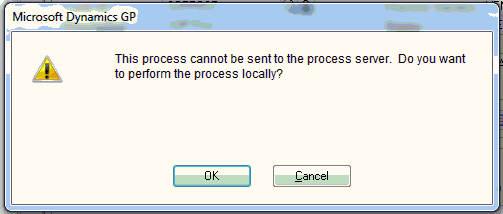How Can We Help?
You might occasionally receive the following error when scheduling a task on a DPS from the GP Agent Task Scheduler Maintenance window:
This process cannot be sent to the process server. Do you want to perform the process locally?
When you receive this prompt, click Cancel.
This message can appear if you have already submitted a task to the DPS, shut down the DPS and then relaunch the DPS. It will happen only on the first attempt. It appears that the Dynamics GP runtime has to re-establish the connection to the DPS. If you try to schedule again, the task will be sent to the DPS.