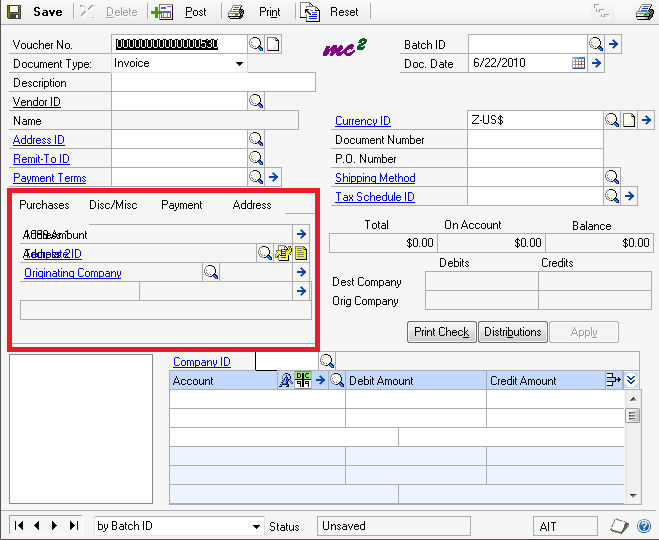How Can We Help?
PM Transaction Entry Display
When you open the Microsoft Dynamics GP Payables Transaction Entry, the left middle portion of the window displays empty tabs and overlapping fields. This can happen for the following reasons:
1. Registration Keys have not been entered.
2. AIT is not enabled for Payables Management for the company you are logged into on the AIT Company Setup window.
3. AIT has been disabled from the Tools/Customization Status window.
4. AIT wants the Setup Wizard run upon login but you did not login as ‘sa’, so AIT is disabled.